JavaScript is disabled. For a better experience, please enable JavaScript in your browser before proceeding.
·
Both Vida and Vdash and have the ability to pair a suitable used BCM (thats brake control module / ABS) from a donor car. In Vida its free, but slightly hidden, in Vdash it is a paid for operation.
But from my experience there are some pitfalls.
It has to be from a similar car. Don’t expect a 2003 S60 BCM to work in a AWD 2011 XC90!
So try to match age and drive line.
There are some aspects in regards to some P1 / P3 platform and immobiliser . My understanding is that on some models the BCM is part of the immob chain, the serial number of the BCM must match what the ECM is expecting or the car wont start.
Vdash BCM cloning will fix immobiliser issues on P1/P3
So how do you run BCM reconfigure ?
After you have installed the new used BCM you should have a fault code in Vida
P1:- BCM-0076 – Control module. Faulty configuration
P2:- BCM-0076 – Control module. Faulty configuration
P3:- BCM-U210100 – Control Module Configuration Incompatible
I find the easiest way is to NOT go through Unselected CSC to the fault trace, but instead..
So…This is for a P1, but its mostly the same for each platform so I wont re-write it. There are less question for P3 platform.
Published 08/01/2025
But from my experience there are some pitfalls.
It has to be from a similar car. Don’t expect a 2003 S60 BCM to work in a AWD 2011 XC90!
So try to match age and drive line.
There are some aspects in regards to some P1 / P3 platform and immobiliser . My understanding is that on some models the BCM is part of the immob chain, the serial number of the BCM must match what the ECM is expecting or the car wont start.
Vdash BCM cloning will fix immobiliser issues on P1/P3
So how do you run BCM reconfigure ?
After you have installed the new used BCM you should have a fault code in Vida
P1:- BCM-0076 – Control module. Faulty configuration
P2:- BCM-0076 – Control module. Faulty configuration
P3:- BCM-U210100 – Control Module Configuration Incompatible
I find the easiest way is to NOT go through Unselected CSC to the fault trace, but instead..
So…This is for a P1, but its mostly the same for each platform so I wont re-write it. There are less question for P3 platform.
- Connect to the Car with Vida and make sure everything is as it should be
- Go to the “information” Heading at the top of Vida
- Go to the “Fault tracing” sub heading
- Go to the “Diagnostic Trouble Codes and Associated Procedures” sub heading
- Expand “5 Brakes”, then “59 Brake control System” then “593 Anti-Lock brake (Anti Skid)
- Scroll down to BCM-0076 and expand it and click on the sub heading “Faulty Configuration”
- If the ignition isnt on (i mean it should be), go to Ignition position 2, hit the VCT2000 icon it will clear any stored codes. Click the Continue button.
- Now we have to answer the questions given to us very carefully.
- “Was diagnostic trouble code (DTC) BCM-0076 stored?” Answer Yes
- Turn on the ignition to position 2, hit the VCT2000 icon and then it should pop up a window as pictured below “BCM – Erasing Configuration”
- Click “start”, once its done and you get the green light click “Continue”
- You can now hit the VCt2000 icon to clear any fault codes then click continue.
- It will then ask you to again check if Code BCM-0076 is stored
- if it is, say YES and repeat the process, and if it isn’t hit no, then no again. That’s it!
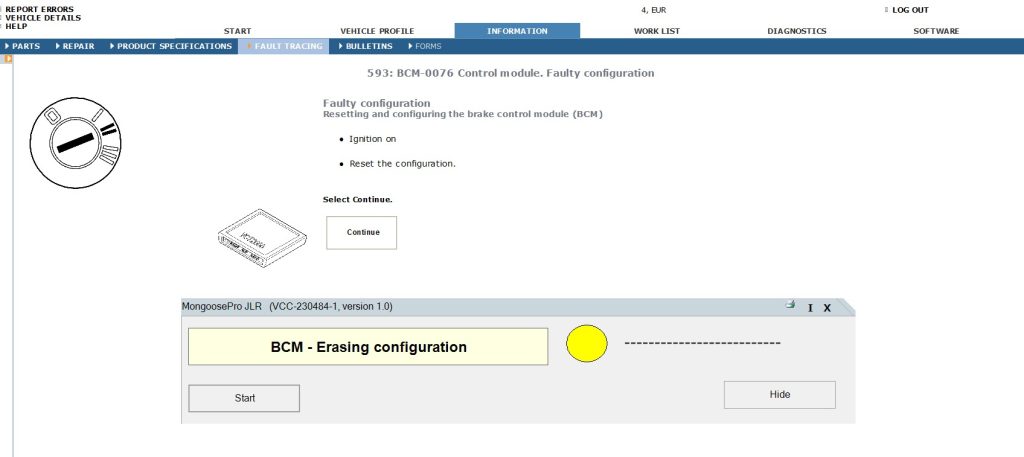
Sometimes it needs few ignition cycles to get up to speed.
Published 08/01/2025

